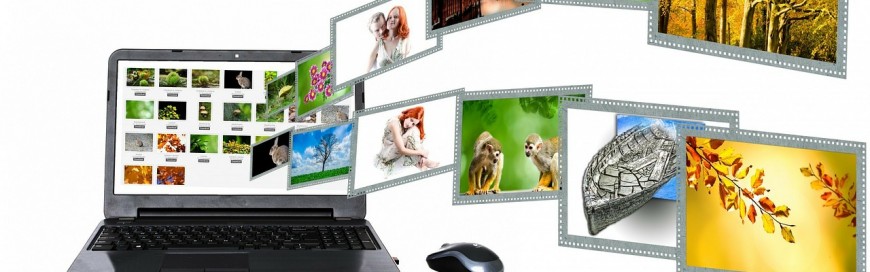
Have you downloaded the Windows 8.1 or Windows RT 8.1 update yet? If not, you could be missing out on not just the newest upgrades, but also any future upgrades and updates. The new Windows 8 updates have improved security and performance, as well as improve the availability for the Windows software on a variety of devices. That’s not all though. In fact, here are just a few of the new features that come with the 8.1 updates:
- Head Start – The new update now features the power and search buttons on the start screen. This gives users the ability to quickly and conveniently shutoff their computer or start up a search.
- Easily Access Task – The task-bar is now accessible regardless of what screen you are on. Simply move the mouse over the lower edge of the screen and the task bar opens up for easy accessibility. This ability has also been applied to the close and minimize buttons at the top of the screen. Simply roll your mouse over the top of the screen.
- Sign In Here – Users now have the option of choosing where their system starts after booting up. Depending on if you prefer the desktop or start screen, Windows 8.1 now gives you the choice of where start directly.
- App Amnesia – Can’t remember or not sure what apps were recently installed? Well no worries about app amnesia anymore. The new updates now allow for users to view a message on start screen which gives a list and options regarding recently installed apps.
- Desktops, Laptops and Tables, Oh My – Windows 8.1 updates now allow for the software to run on a variety of devices, and not just PCs. Windows can now be smoothly transitioned to a variety of laptops and tablets.
President & CEO
I hope you enjoyed this article. My mission is to take your stress away from dealing with IT problems. Call (252) 565-1235 or send me a message at our contact us page if you have a question, comment or want help.


