Management Agent Installation
Installing The Management Agent
Follow the directions below to install the Windows Management Agent. If you are installing this for a MAC, please visit this page.
- Down the agent. Contact support if you do not have the download link.
- Once it downloads, double click to open/run the file.
- You may get a Windows box pop open like the one below. If so, click the ‘More Info’ link.

- Then click the 'Run Anyway' button at the bottom.

- Next you should get another Windows box requesting permission to run. Click the Yes button at the bottom.
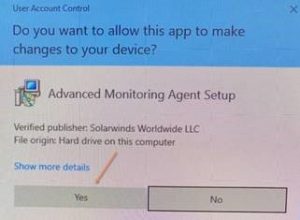
- The management agent will then install in the background. You will not have to do anything else.
- Contact Support when you have completed the install.


